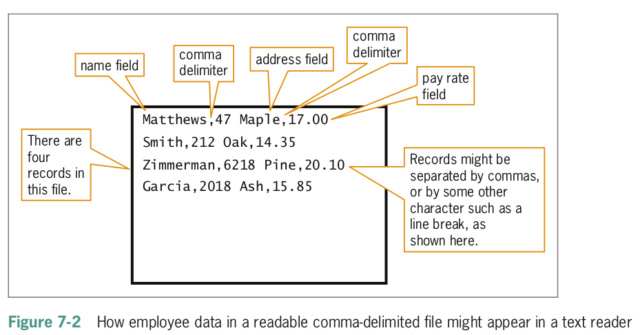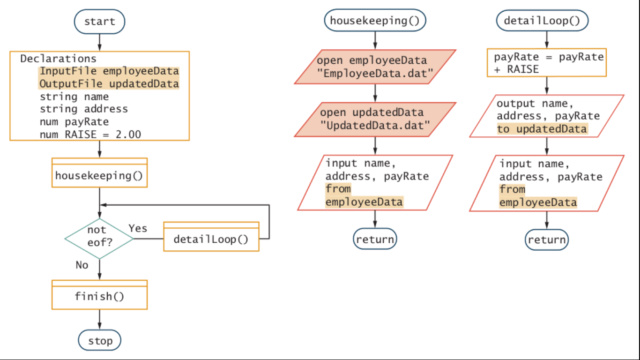Performing File Operations
+19
sp.alfiler
rapal
madera16
Ferre
Asdfghjkl
Vann Lewis
Bermon O. Ferreras Jr
Emie Ligutan
ellariana
Rfrancis03
mikolunzxc
:BOAR'SWrath:
iramae
Jericho
Lawrence
airojames
Luwiezzz
James Navarro
Admin Rash
23 posters
 Re: Performing File Operations
Re: Performing File Operations
Sat Aug 18, 2018 9:34 am
Most commonly used ang commas for pseudo code.Jung kook wrote:Emie Ligutan wrote:Asdfghjkl wrote:Emie Ligutan wrote:Ano ano ung mga pwedeng gamiting delimiter?
Alam ko lang is semicolon and comma base sa nabasa ko pero still depende pa rin daw sa program language na gagamitin. Kasi alam ko rin may iba na natanggap kahit simple tab or space lang
Sent from Topic'it App
Thanks powszx. Search ko kung ano pa tas share ko dto
Sa flowcharting and pseudocode, "comma" lang ata ee. Sa tingin ko
 Re: Performing File Operations
Re: Performing File Operations
Sat Aug 18, 2018 9:38 am
Uhm, yes, kaso saying naman yung mga inupdate and ni-revise mo within the sa child file and parent file.Jung kook wrote:Emie Ligutan wrote:Hnd mawawala ung child file pagbinura ung parent kasi ibng file na ung child file.Asdfghjkl wrote:Malay mo may back up pala syaMyra Monique Acuna wrote:rapal wrote:panu kung hindi pa nakakapagcreate ng child file yung parent file tapos nadelete agad ito?madera16 wrote:ahhh so parang mag papalit lng sila ng position?? if ever na mawala yung parent file yung child file na yung papalitellariana wrote:pag binura mo yung parent file ang magiging parent file mo na is yung ginawa mong child fileairojames wrote:Mam if binura ko po yung parent file mawawala na po ba yung child file?
Sent from Topic'it App

edi wala ka ng file


Kapag hindi pa nakagawa ng child file tapos na delete na agad yung parent file.
Tingin ko ang gagamitin mo is yung grandparent file. Babalik ka sa previous versions ng pag uupdate mo. Tama ba?
 Jung kookGuru
Jung kookGuru- Posts : 10
Join date : 2018-08-12
 Re: Performing File Operations
Re: Performing File Operations
Sat Aug 18, 2018 9:38 am
Admin Rash wrote:Most commonly used ang commas for pseudo code.Jung kook wrote:Emie Ligutan wrote:Asdfghjkl wrote:Emie Ligutan wrote:Ano ano ung mga pwedeng gamiting delimiter?
Alam ko lang is semicolon and comma base sa nabasa ko pero still depende pa rin daw sa program language na gagamitin. Kasi alam ko rin may iba na natanggap kahit simple tab or space lang
Sent from Topic'it App
Thanks powszx. Search ko kung ano pa tas share ko dto
Sa flowcharting and pseudocode, "comma" lang ata ee. Sa tingin ko
Ahhh ayun heheeehe may iba pa pala, 'di lang famous xD
 Jung kookGuru
Jung kookGuru- Posts : 10
Join date : 2018-08-12
 Re: Performing File Operations
Re: Performing File Operations
Sat Aug 18, 2018 9:41 am
Sayang* ba Ma'am?Admin Rash wrote:Uhm, yes, kaso saying naman yung mga inupdate and ni-revise mo within the sa child file and parent file.Jung kook wrote:Emie Ligutan wrote:Hnd mawawala ung child file pagbinura ung parent kasi ibng file na ung child file.Asdfghjkl wrote:Malay mo may back up pala syaMyra Monique Acuna wrote:rapal wrote:panu kung hindi pa nakakapagcreate ng child file yung parent file tapos nadelete agad ito?madera16 wrote:ahhh so parang mag papalit lng sila ng position?? if ever na mawala yung parent file yung child file na yung papalitellariana wrote:pag binura mo yung parent file ang magiging parent file mo na is yung ginawa mong child fileairojames wrote:Mam if binura ko po yung parent file mawawala na po ba yung child file?
Sent from Topic'it App

edi wala ka ng file


Kapag hindi pa nakagawa ng child file tapos na delete na agad yung parent file.
Tingin ko ang gagamitin mo is yung grandparent file. Babalik ka sa previous versions ng pag uupdate mo. Tama ba?
Yes po. Pero "If" daw po nabura yung parent file accidentally habang wala pang na sasave na child file.
Siguro kunware may magulang, tapos namatay to habang 'di pa nag kakaanak. Yung lolo or lola is gagawa ulit ng anak. BWAHAHAHAHAHAHAHAHHAHHHA BADTRIP xD
 Re: Performing File Operations
Re: Performing File Operations
Sat Aug 18, 2018 9:48 am
You can also use semicolons and tabs as delimiters.Jung kook wrote:Admin Rash wrote:Most commonly used ang commas for pseudo code.Jung kook wrote:Emie Ligutan wrote:Asdfghjkl wrote:Emie Ligutan wrote:Ano ano ung mga pwedeng gamiting delimiter?
Alam ko lang is semicolon and comma base sa nabasa ko pero still depende pa rin daw sa program language na gagamitin. Kasi alam ko rin may iba na natanggap kahit simple tab or space lang
Sent from Topic'it App
Thanks powszx. Search ko kung ano pa tas share ko dto
Sa flowcharting and pseudocode, "comma" lang ata ee. Sa tingin ko
Ahhh ayun heheeehe may iba pa pala, 'di lang famous xD
 Re: Performing File Operations
Re: Performing File Operations
Sat Aug 18, 2018 9:52 am
Yes sayang sya, kasi kung halimbawa a year ago pa yung grandparent file mo and deleted na yung parent and child file. Sayang naman diba, dun na papasok yung back-up file, as a programmer dapat aware tayo na laging magback-up.Jung kook wrote:Sayang* ba Ma'am?Admin Rash wrote:Uhm, yes, kaso saying naman yung mga inupdate and ni-revise mo within the sa child file and parent file.Jung kook wrote:Emie Ligutan wrote:Hnd mawawala ung child file pagbinura ung parent kasi ibng file na ung child file.Asdfghjkl wrote:Malay mo may back up pala syaMyra Monique Acuna wrote:rapal wrote:panu kung hindi pa nakakapagcreate ng child file yung parent file tapos nadelete agad ito?madera16 wrote:ahhh so parang mag papalit lng sila ng position?? if ever na mawala yung parent file yung child file na yung papalitellariana wrote:pag binura mo yung parent file ang magiging parent file mo na is yung ginawa mong child fileairojames wrote:Mam if binura ko po yung parent file mawawala na po ba yung child file?
Sent from Topic'it App

edi wala ka ng file


Kapag hindi pa nakagawa ng child file tapos na delete na agad yung parent file.
Tingin ko ang gagamitin mo is yung grandparent file. Babalik ka sa previous versions ng pag uupdate mo. Tama ba?
Yes po. Pero "If" daw po nabura yung parent file accidentally habang wala pang na sasave na child file.
Siguro kunware may magulang, tapos namatay to habang 'di pa nag kakaanak. Yung lolo or lola is gagawa ulit ng anak. BWAHAHAHAHAHAHAHAHHAHHHA BADTRIP xD
* Nice joke though, lol HAHAHAHAHAHAHA
 madera16Guru
madera16Guru- Posts : 10
Join date : 2018-08-16
 Re: Performing File Operations
Re: Performing File Operations
Sun Aug 19, 2018 8:30 pm
maam pwede po bang 3 o higit pang child file sa isang parent file???Admin Rash wrote:Our business is about technology, yes. But it's also about operations and customer relationships. ㅡ Michael Dell
To use data files in your programs, you need to understand several file operations:
- Declaring a file identifier
- Opening a file
- Reading from a file and processing the data
- Writing to a file
- Closing a file
--
Declaring a File Identifier
Most languages support several types of files, but one way of categorizing files is by whether
they can be used for input or for output. Just as variables and constants have data types such as
num and string, each file has a data type that is defined in the language you are using.
InputFile employeeData
OutputFile updatedData
--
Opening a File
Opening a file locates it on a storage device and associates a variable name within your program with the file.
--
Reading Data from a File and Processing it
Before you can use stored data within a program, you must load the data into computer memory. You never use the data values that are stored on a storage device directly. Instead, you use a copy that is transferred into memory. When you copy data from a file on a storage device into RAM, you read from the file.
input name from employeeData
input address from employeeData
input payRate from employeeData
Most languages also allow you to write a single statement in
the following format:
input name, address, payRate from employeeData
A computer program can read records from a file sequentially or randomly.
Sequential files, reads all the records in the file from beginning to end, processing
them one at a time.
Sorting is the process of placing records in
order by the value in a specific field or fields.
Examples of sorted, sequential files include the following:
- A file of employees whose data is stored in order by ID number
- A file of parts for a manufacturing company whose data is stored in order by part number
- A file of customers for a business whose data is stored in alphabetical order by name
--
Writing Data to a File
When you store data in a computer file on a persistent storage device, you write to the file . This means you copy data from RAM to the file. When you write data to a file, you write the contents of the fields using a statement such as the following:
output name, address, payRate to employeeData
--
Closing a File
When you finish using a file, the program should close the file —a closed file is no longer
available to your application. Failing to close an input file (a file from which you are reading
data) usually does not present serious consequences; the data still exists in the file.
--
A Program that Performs File Operations
The flowchart contains a program that opens two files—an input file and an output file. The program reads each employee record from the input file, alters the employee’s pay rate, and writes the updated record to an output file. After all the records have been processed, the program closes the files.
A backup file is a copy that is kept in case values need to be restored to their original state. The backup copy is called a parent file and the newly revised copy is a child file .
 LhexmhardaweNewbie
LhexmhardaweNewbie- Posts : 3
Join date : 2018-08-19
 Re: Performing File Operations
Re: Performing File Operations
Sun Aug 19, 2018 8:35 pm
Ang alam ko sinabi lang na PARENT File kase siya yung luma kumbaga sa kanyang FILE yung enedit mo ganonAdmin Rash wrote:They're already independent. Related lang sila since they almost both contain same records.Jericho wrote:if separated na silang file, then hindi mawawala ang isa pag na delete ang isang file.airojames wrote:Backup copy pala yung parent file edi pagnawala po sya hindi po mawawala yung child file? Or mawawala din po sya naguguluhan po kasi ako
Sent from Topic'it App
 LhexmhardaweNewbie
LhexmhardaweNewbie- Posts : 3
Join date : 2018-08-19
 Re: Performing File Operations
Re: Performing File Operations
Sun Aug 19, 2018 8:36 pm
Pwede naman premikolunzxc wrote:pwede po bang magkaron nang maraming childfile ?
 LhexmhardaweNewbie
LhexmhardaweNewbie- Posts : 3
Join date : 2018-08-19
 Re: Performing File Operations
Re: Performing File Operations
Sun Aug 19, 2018 8:39 pm
Yung Feeling na ako nalang ata ONLINE dito HAHAHAHA ! Sad LyfeAdmin Rash wrote:Uhm, yes, kaso saying naman yung mga inupdate and ni-revise mo within the sa child file and parent file.Jung kook wrote:Emie Ligutan wrote:Hnd mawawala ung child file pagbinura ung parent kasi ibng file na ung child file.Asdfghjkl wrote:Malay mo may back up pala syaMyra Monique Acuna wrote:rapal wrote:panu kung hindi pa nakakapagcreate ng child file yung parent file tapos nadelete agad ito?madera16 wrote:ahhh so parang mag papalit lng sila ng position?? if ever na mawala yung parent file yung child file na yung papalitellariana wrote:pag binura mo yung parent file ang magiging parent file mo na is yung ginawa mong child fileairojames wrote:Mam if binura ko po yung parent file mawawala na po ba yung child file?
Sent from Topic'it App

edi wala ka ng file


Kapag hindi pa nakagawa ng child file tapos na delete na agad yung parent file.
Tingin ko ang gagamitin mo is yung grandparent file. Babalik ka sa previous versions ng pag uupdate mo. Tama ba?
 madera16Guru
madera16Guru- Posts : 10
Join date : 2018-08-16
 Re: Performing File Operations
Re: Performing File Operations
Sun Aug 19, 2018 9:02 pm
Lhexmhardawe wrote:pwede nmn yata premikolunzxc wrote:pwede po bang magkaron nang maraming childfile ?
Pwede naman pre [smiley]https://2img.net/i/fa/i/smiles/icon_biggrin.png[/smiley] Kung ilan gusto mo
Sent from Topic'it App
 madera16Guru
madera16Guru- Posts : 10
Join date : 2018-08-16
 Re: Performing File Operations
Re: Performing File Operations
Sun Aug 19, 2018 9:08 pm
maam pwede po bang ipag combined ang dalawa parent file para makapag create ng isang child file?Admin Rash wrote:Our business is about technology, yes. But it's also about operations and customer relationships. ㅡ Michael Dell
To use data files in your programs, you need to understand several file operations:
- Declaring a file identifier
- Opening a file
- Reading from a file and processing the data
- Writing to a file
- Closing a file
--
Declaring a File Identifier
Most languages support several types of files, but one way of categorizing files is by whether
they can be used for input or for output. Just as variables and constants have data types such as
num and string, each file has a data type that is defined in the language you are using.
InputFile employeeData
OutputFile updatedData
--
Opening a File
Opening a file locates it on a storage device and associates a variable name within your program with the file.
--
Reading Data from a File and Processing it
Before you can use stored data within a program, you must load the data into computer memory. You never use the data values that are stored on a storage device directly. Instead, you use a copy that is transferred into memory. When you copy data from a file on a storage device into RAM, you read from the file.
input name from employeeData
input address from employeeData
input payRate from employeeData
Most languages also allow you to write a single statement in
the following format:
input name, address, payRate from employeeData
A computer program can read records from a file sequentially or randomly.
Sequential files, reads all the records in the file from beginning to end, processing
them one at a time.
Sorting is the process of placing records in
order by the value in a specific field or fields.
Examples of sorted, sequential files include the following:
- A file of employees whose data is stored in order by ID number
- A file of parts for a manufacturing company whose data is stored in order by part number
- A file of customers for a business whose data is stored in alphabetical order by name
--
Writing Data to a File
When you store data in a computer file on a persistent storage device, you write to the file . This means you copy data from RAM to the file. When you write data to a file, you write the contents of the fields using a statement such as the following:
output name, address, payRate to employeeData
--
Closing a File
When you finish using a file, the program should close the file —a closed file is no longer
available to your application. Failing to close an input file (a file from which you are reading
data) usually does not present serious consequences; the data still exists in the file.
--
A Program that Performs File Operations
The flowchart contains a program that opens two files—an input file and an output file. The program reads each employee record from the input file, alters the employee’s pay rate, and writes the updated record to an output file. After all the records have been processed, the program closes the files.
A backup file is a copy that is kept in case values need to be restored to their original state. The backup copy is called a parent file and the newly revised copy is a child file .
 madera16Guru
madera16Guru- Posts : 10
Join date : 2018-08-16
 Re: Performing File Operations
Re: Performing File Operations
Sun Aug 19, 2018 9:29 pm
Lhexmhardawe wrote:para sakin mas magandang maraming childfile para mas sure na mayroong kang backupmikolunzxc wrote:pwede po bang magkaron nang maraming childfile ?
Pwede naman preKung ilan gusto mo
 brechyGuru
brechyGuru- Posts : 10
Join date : 2018-08-13
 Re: Performing File Operations
Re: Performing File Operations
Sun Aug 19, 2018 10:08 pm
madera16 wrote:Lhexmhardawe wrote:para sakin mas magandang maraming childfile para mas sure na mayroong kang backupmikolunzxc wrote:pwede po bang magkaron nang maraming childfile ?
Pwede naman pre [smiley]https://2img.net/i/fa/i/smiles/icon_biggrin.png[/smiley] Kung ilan gusto mo
naitanong na ito, pero as they said oo pwedeng pwede.
Sent from Topic'it App
 brechyGuru
brechyGuru- Posts : 10
Join date : 2018-08-13
 Re: Performing File Operations
Re: Performing File Operations
Sun Aug 19, 2018 10:12 pm
Lhexmhardawe wrote:Ang alam ko sinabi lang na PARENT File kase siya yung luma kumbaga sa kanyang FILE yung enedit mo ganon [smiley]https://2img.net/i/fa/i/smiles/icon_biggrin.png[/smiley] Tas yung Child File eh YUn yung NEw File na naedit mo na [smiley]https://2img.net/i/fa/i/smiles/icon_biggrin.png[/smiley] HAHAHA ! For me ^^Admin Rash wrote:They're already independent. Related lang sila since they almost both contain same records.Jericho wrote:if separated na silang file, then hindi mawawala ang isa pag na delete ang isang file.airojames wrote:Backup copy pala yung parent file edi pagnawala po sya hindi po mawawala yung child file? Or mawawala din po sya naguguluhan po kasi ako
child file na ung magiging new version ng file mo
Sent from Topic'it App
 Re: Performing File Operations
Re: Performing File Operations
Mon Aug 20, 2018 8:27 am
Yes, pwede sya, as long as yung parent file padin yung nirerevise mo.madera16 wrote:maam pwede po bang 3 o higit pang child file sa isang parent file???Admin Rash wrote:Our business is about technology, yes. But it's also about operations and customer relationships. ㅡ Michael Dell
To use data files in your programs, you need to understand several file operations:
- Declaring a file identifier
- Opening a file
- Reading from a file and processing the data
- Writing to a file
- Closing a file
--
Declaring a File Identifier
Most languages support several types of files, but one way of categorizing files is by whether
they can be used for input or for output. Just as variables and constants have data types such as
num and string, each file has a data type that is defined in the language you are using.
InputFile employeeData
OutputFile updatedData
--
Opening a File
Opening a file locates it on a storage device and associates a variable name within your program with the file.
--
Reading Data from a File and Processing it
Before you can use stored data within a program, you must load the data into computer memory. You never use the data values that are stored on a storage device directly. Instead, you use a copy that is transferred into memory. When you copy data from a file on a storage device into RAM, you read from the file.
input name from employeeData
input address from employeeData
input payRate from employeeData
Most languages also allow you to write a single statement in
the following format:
input name, address, payRate from employeeData
A computer program can read records from a file sequentially or randomly.
Sequential files, reads all the records in the file from beginning to end, processing
them one at a time.
Sorting is the process of placing records in
order by the value in a specific field or fields.
Examples of sorted, sequential files include the following:
- A file of employees whose data is stored in order by ID number
- A file of parts for a manufacturing company whose data is stored in order by part number
- A file of customers for a business whose data is stored in alphabetical order by name
--
Writing Data to a File
When you store data in a computer file on a persistent storage device, you write to the file . This means you copy data from RAM to the file. When you write data to a file, you write the contents of the fields using a statement such as the following:
output name, address, payRate to employeeData
--
Closing a File
When you finish using a file, the program should close the file —a closed file is no longer
available to your application. Failing to close an input file (a file from which you are reading
data) usually does not present serious consequences; the data still exists in the file.
--
A Program that Performs File Operations
The flowchart contains a program that opens two files—an input file and an output file. The program reads each employee record from the input file, alters the employee’s pay rate, and writes the updated record to an output file. After all the records have been processed, the program closes the files.
A backup file is a copy that is kept in case values need to be restored to their original state. The backup copy is called a parent file and the newly revised copy is a child file .
Permissions in this forum:
You cannot reply to topics in this forum